I will be working with a default, standard, bare Yii webapp generated from the command line – called yiicodecept.
> yiic webapp yiicodecept
!Important! For starters, delete the protected/tests directory – Codeception will create what it needs in there.
We generally follow Codeception install instructions here: http://codeception.com/quickstart
Summary: Save .phar to root/protected of webapp (yiicodecept/protected) and run
> php codecept.phar bootstrap
Bootstrap script will run:
Initializing Codeception in C:\apps\xampp\htdocs\yiicodecept\protected File codeception.yml created <- global configuration tests/unit created <- unit tests tests/functional created <- functional tests tests/acceptance created <- acceptance tests tests/unit.suite.yml written <- unit tests suite configuration tests/functional.suite.yml written <- functional tests suite configuration tests/acceptance.suite.yml written <- acceptance tests suite configuration tests/_bootstrap.php written <- global bootstrap file Building initial Guy classes Building Guy classes for suites: acceptance, functional, unit WebGuy includes modules: PhpBrowser, WebHelper WebGuy.php generated successfully. 47 methods added TestGuy includes modules: Filesystem, TestHelper TestGuy.php generated successfully. 12 methods added CodeGuy includes modules: CodeHelper CodeGuy.php generated successfully. 1 methods added Bootstrap is done. Check out C:\apps\xampp\htdocs\yiicodecept\protected/tests directory
Create your first Codeception Acceptance test using the command line test generator
> php codecept.phar generate:cept acceptance Welcome
This will create a file called tests/acceptance/WelcomeCept.php
Now edit the test (WelcomeCept.php) to fit our application. We will be checking to make sure that when the user visits the home page, they are presented with the text “Welcome” somewhere on the page.
<?php
$I = new WebGuy($scenario);
$I->wantTo('ensure that frontpage works');
$I->amOnPage('/');
$I->see('Welcome');
Configure Acceptance tests by editing the application URL in tests/acceptance.suite.yml (Make sure your .yml file does not contain any tabs – use spaces for indentation)
# acceptance.suite.yml class_name: WebGuy modules: enabled: [PhpBrowser, WebHelper] config: PhpBrowser: url: 'http://localhost/yiicodecept/index-test.php'
Run your test!
> php codecept.phar run
Or, for detailed output of each step:
> php codecept.phar run acceptance --steps
The result summary will let you know if anything went wrong, but be sure to read all of the text above to get a feel for what is going on.
OK (1 test, 1 assertion)
Now, for a more complex example, if you’re interested…
> php codecept.phar generate:cept acceptance Login
<?php
$I = new WebGuy($scenario);
$I->wantTo('test the login page');
$I->amGoingTo('sign in with invalid user/pw');
$I->amOnPage('?r=site/login');
$I->submitForm('#login-form', array(
'LoginForm' => array(
'username' => 'xxyyxx',
'password' => 'blargh'
)));
$I->see('Incorrect username or password.');
$I->amGoingTo('sign in with valid user/pw');
$I->submitForm('#login-form', array(
'LoginForm' => array(
'username' => 'demo',
'password' => 'demo'
)));
$I->see('Logout (demo)');
$I->amGoingTo('log this user out');
$I->click('Logout (demo)');
$I->see('Login');
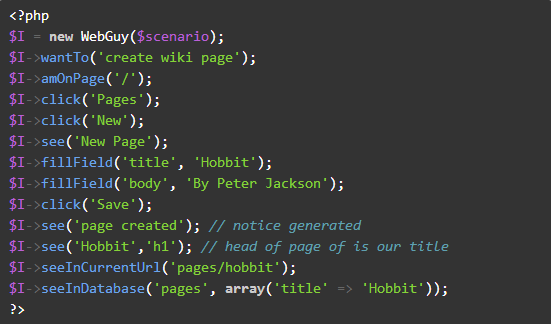
2 replies on “Codeception with Yii Part 1 – Acceptance Tests”
in which directory i should use commands??
i use yii1
in this example I am running everything from inside the protected directory, which is where codecept.phar is located