TLDR; Find a copy of the Intel CSME Linux updater binary FWUpdLcl and use that to apply the firmware .bin update extracted from your Windows IME Driver installer. IME is a mixed bag and should be disabled (as much as feasible) if you’re not using it or updated if you’re planning on using it. Modern […]
Author: admin
Key References Macrium Reflect Free Guide MBR BIOS to UEFI Microsoft Windows Partitioning Guide Microsoft Sample Deployment Scripts (includes partition script) Overview Steps Obtain backup of target system (VHD or Macrium image of all drives preferred) Manually partition destination disk (Boot to WinPE/Macrium Recovery, see script below to partition) Restore C: partition from backup to […]
Dynamic DNS (DDNS) functionality on the UDM-SE is provided by Inadyn running as apart of a systemd service (udapi-server.service – Ubiquiti udapi server). Inadyn Triggered (via UDM restart, WAN IP Changed) Inadyn checks local cache for previous WAN IP value if WAN IP == cached IP, do nothing>> Sample output If WAN_IP != cached WAN_IP, […]
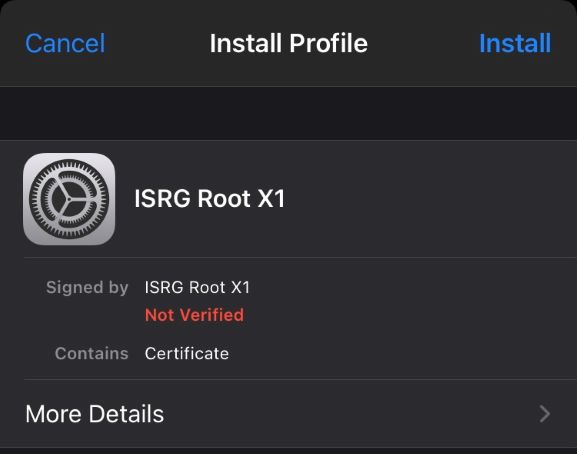
The root certificates shipped with iOS 7 are very old at this point, and in some very important cases (Let’s Encrypt IdenTrust DST Root CA X3) have expired. In a lot of cases this will throw an SSL error and prevent whatever site or URL you’re accessing from loading. In my case it was my […]
Edit 2020-10-28: Update docker-compose to v1.27.0+ and you might be able to use IPAM config in a v3 compose file (Link) Docker Compose v3+ does not support IPAM configuration (gateway, ip_range, aux_addresses) of macvlan networks. This network definition used to work in v2, but as v3 targets Docker Swarm use cases, it was removed (NOT […]
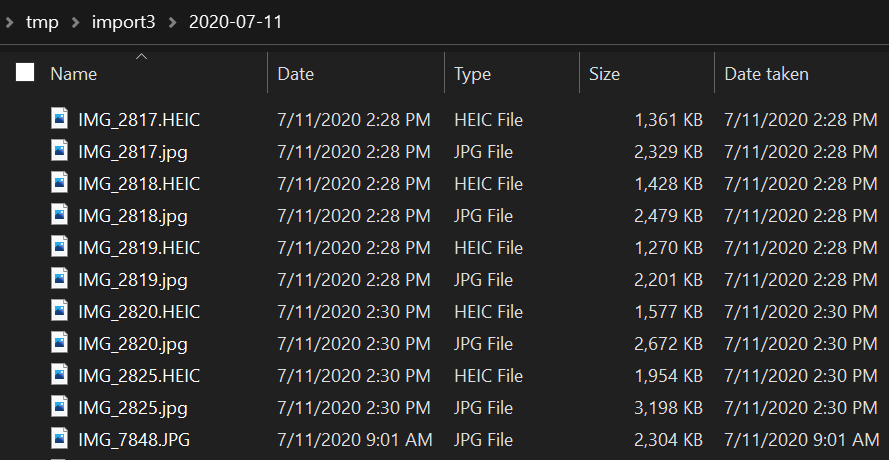
It was harder than expected to find a tool to convert HEIC images to JPEG/JPG images, but per usual, I was able to find an open source tool that did this better than a lot of proprietary solutions. The big gotcha with this operation is that a lot of the conversion tools do NOT copy […]
Amcrest to Dahua ipcam mapping
Per this thread some Amcrest cams can utilize the Dahua firmware, which seems to be more likely to get security fixes and updates, and unlocks a few features like (depending on support) available 3rd stream, face detection, IVS, SmartIR & up to 40960 bitrate.https://ipcamtalk.com/threads/how-to-upgrade-amcrest-lorex-to-dahua-firmware-and-get-all-dahua-features.44864 To get your camera’s Alt model number:> http://cam-ip/cgi-bin/magicBox.cgi?action=getSystemInfo Amcrest Dahua Info/Firmware […]
Shrink Proxmox/Qemu Virtual Hard Disk
Before:root@pve01:/mnt/pve/local-media/images/101# qemu-img info vm-101-disk-1.qcow2 image: vm-101-disk-1.qcow2file format: qcow2virtual size: 869 GiB (933081645056 bytes)disk size: 120 GiBcluster_size: 65536Format specific information: compat: 1.1 lazy refcounts: false refcount bits: 16 corrupt: false After:root@pve01:/mnt/pve/local-media/images/101# qemu-img info vm-101-disk-1.qcow2 image: vm-101-disk-1.qcow2file format: qcow2virtual size: 200 GiB (214748364800 bytes)disk size: 120 GiBcluster_size: 65536Format specific information: compat: 1.1 lazy refcounts: false refcount bits: […]
Cockpit and Traefik
HTTP 500, HTTP 404…etc Cockpit’s web server automatically redirects to port 443 with a self-defined SSL certificate. For my use case, I wanted SSL to terminate at Traefik, so I set the backend to point to http and disabled Cockpit’s SSL redirect. Note: To proxy to my host that’s running traefik and docker, I need […]

Down the rabbit hole again trying to revive an old iPhone 4 to pull Podcast duty for the kids. Problem: The charging cable and dock on my Logitech S715i speaker keeps disconnecting. Wiggling the phone around seems to help but it won’t stay charging. Solution: Clean out the charging port. Years of old sticky pocket […]