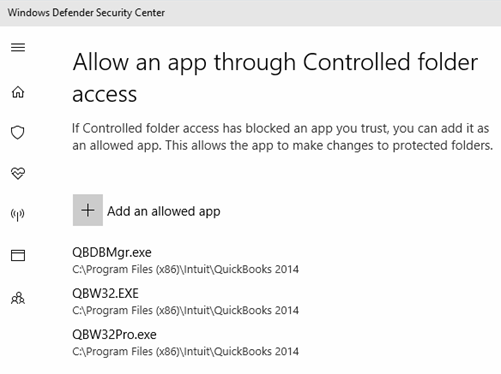Not sure when it started (some Windows update after 1709?), but Windows 10 broke this old version of Quickbooks.
I started getting the following error when launching QB:
“You do not have sufficient permissions to delete files in the specified Folder. To use QuickBooks in multi-user environment, you must have read/write access and create/delete rights to the folder where the company file is stored. Please ask your system administrator to give you permissions to the specified folder. Click help for more information.”
Things I tried to fix it that didn’t work:
- Run as Administrator
- Run in compatibility mode (Win 7 and Win 8)
- Change location of QB Company File
- Edit permissions of QB Company File and folder
- Install .NET Framework v3.5
- Combos of above
What finally worked:
- Allowing applications through “Controlled folder access”
- Windows Defender Security Settings -> Virus and Threat Protection -> Controlled Folder Access -> Allow an app through Controlled folder access
- Add the following (browse to C:\Program Files (x86)\Intuit\Quickbooks)
- QBW32Pro.exe
- QBW32.exe
- QBDBMgr.exe
Initially, windows only prompted me to add one entry: QBW32Pro.exe – but this didn’t work, so I ended up adding the others and it finally succeeded.
If you use a different featureset of Quickbooks, you may need to add more exceptions here.
You can turn off the “Controlled folder access feature” entirely, but with malware what it is and inexperienced users on these machines, I’ll take the additional protection and some occasional troubleshooting.
Links
- Microsoft – Turn on Controlled folder access: https://support.microsoft.com/en-us/help/4046851/windows-10-controlled-folder-access-windows-defender-security-center
- Intuit – Windows 10 Compatibility: https://community.intuit.com/articles/1437380-windows-10-faq