When using uTorrent, you get the following notice in the status bar:
DHT: Waiting to log in
In the Tracker Status, you will see:
[DHT] waiting for announce
Proxy connect error: No connection could be made because the target machine actively refused it.
As well as the status changing from “Ok” to “No incoming connections” – back and forth.
This problem is due to an improper proxy connection setting. For me it was because at one point I had set up Tor as a proxy for my torrents (the internet will tell you why this is a bad idea – http://lmgtfy.com/?q=tor+as+torrent+proxy), but had never reset uTorrent.
The (A?) simple solution is:
- Options -> Preferences -> Connection
- Set Proxy Server to Type: None
- Right click (or select all – CTRL-A) your torrents and choose “Update Tracker”
Things should be back on track in no time.
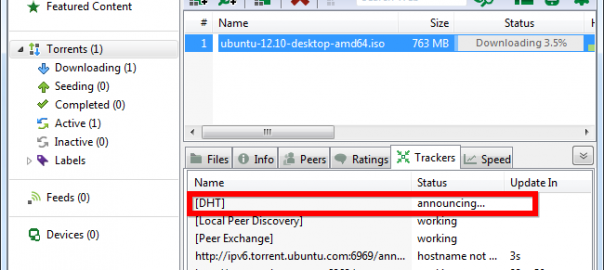
5 replies on “uTorrent Proxy Connection Error or DHT: Waiting to log in”
Hi. I only installed this program yesterday and no files are downloading: it reads “Connecting to peers 0.0%”. My Proxy Server Type is already on the option “none” but the DHT is still saying “Waiting to log in”. Please help. Thanks.
@ReRe According to this post http://forum.utorrent.com/topic/88745-dht-waiting-to-log-in/ it could be your ISP – make sure they are not blocking your traffic…
Hi – I’m experiencing the same problem – my proxy is set to (none), I’ve deleted and re-installed uTorrent, and I still get the message DHT Waiting to log in. I’m running through a proxy server (FreeGate 7.42). I use BitDefender but I’ve excluded uTorrent under the list of processes to be monitored. Running Windows 8.1 and I’ve reconfigured the security settings to allow uTorrent to run. I’ve used uTorrent and TPB out of China before (via Freegate) and I’ve never had this kind of problem. If my proxy settings are set to ‘none’, it doesn’t work. If they’re set to proxy server type ‘socks4’ or ‘socks5’ and port number matching that of Freegate’s, it also doesn’t work. Could it be Freegate that’s the problem? If so, should another vpn work? Thanks.
Hey – you solved my problem, albeit indirectly.
I went to Preferences – Connections (Utorrent )and saw the port for incoming connections was fixed at 50806, with the box for RandomizePort each Start unchecked – so I checked it.
But then I pushed the Random Port “button” and got 37432.
On back checking i noticed Utorrent had sparked into life, so I have now unchecked the Randomize button (for the time being).
Hope this will be of assistance. Presently doing a download at 478 kb/s – not bad!
Hy, am also having this waiting to log in problem in bittorrent.
Have tried to check randomize port, and put proxy server to none, but still no downloads.
Strangely, only certain files are being dowloaded, while others are not being downloaded.
could someone advise me on how to make downloads work as they once did, because this is very strange.
Thanks in advance for your help,
Radj.