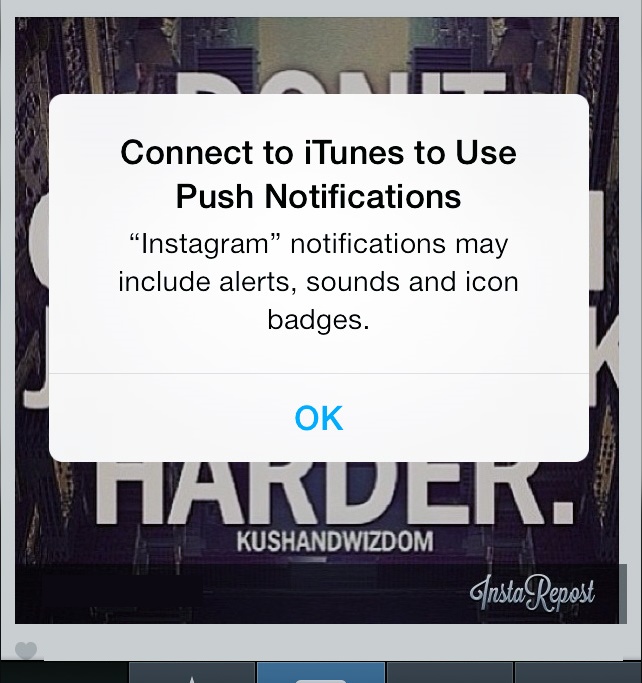After finally updating my iPhone 4 to IOS7 (7.0.4), I noticed I began to get an error message when opening certain apps:
Connect to iTunes to use Push Notifications. “App Name” notifications may include alerts, sounds and icon badges.
I tried a bunch of things to fix it:
- Connecting to iTunes (duh) and syncing
- Logging into/out of my iTunes account on the device (“Settings” -> “iTunes & App Store”)
- Turning individual notifications on and off in device “Settings”
Finally, what ended up working was the following:
- Download redsn0w 0.9.15b3 (OS X | Win)
- Connect your device to the computer via USB
- Run redsn0w, and choose Extras -> Even More
- Select “Deactivate”
- Your device will flash with the Apple logo and be deactivated once it comes up, you should see an activation screen
- Open iTunes on your computer (iTunes should detect that an inactive device is connected)
- iTunes will ask for your Apple Id and password – enter it
- Your device will get updated activation tickets (and be unlocked if you have a carrier unlock)
- On your device, open an app that has push notifications to check that you do not receive the error above
Fix courtesy of ixxd_com on imore forums