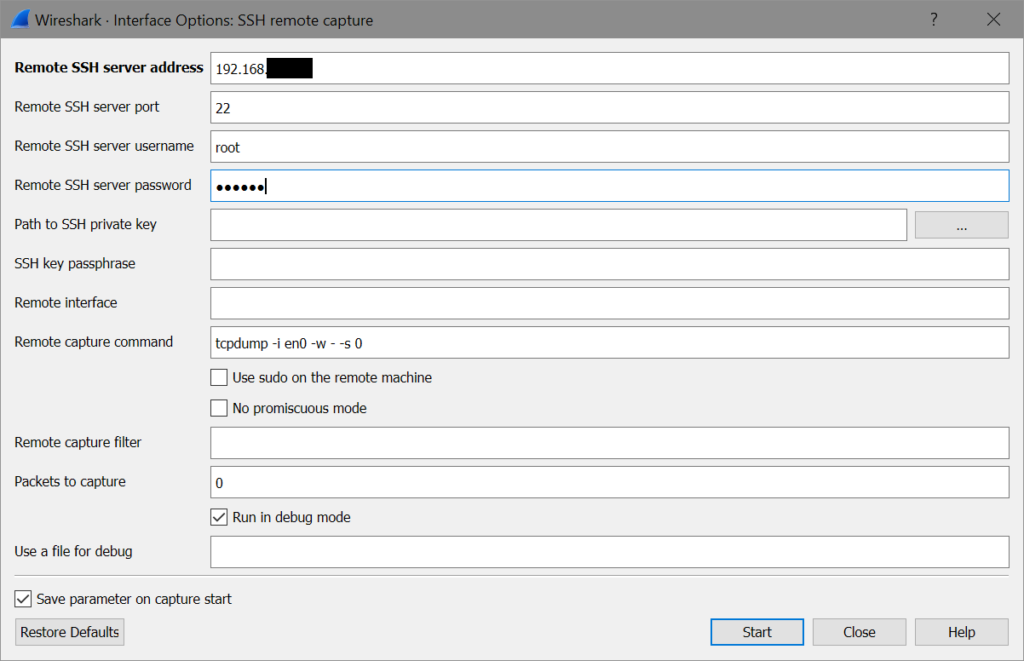1. Jailbreak iPhone
2. Install tcpdump from Cydia (manpage)
3. Install OpenSSH from Cydia
4. Install WireShark on your local machine (wireshark docs)
5. Connect iPhone to same network as local
6. WireShark -> SSH Remote Capture
7. Remote address: IP of your iPhone
8. Remote port: 22
9. Username: root
10. Password: alpine
11. Remote Interface: <make this blank>
12. Remote Capture Command:
tcpdump -i en0 -w - -s 013. Remote Capture Filter: <make this blank>
14. Hit Start and watch the packets flow